With the emerging digital threats nowadays, protecting your devices against cyberattacks has become more crucial than ever. One of the ways to do this is by making sure that your computer is equipped with a firewall, and that the firewall is always turned on. This is because a firewall is like a security guard that helps defend your computer systems from suspicious traffic. In this blog, we will dive deeper into what a firewall is and why is it important to keep them on.
What is a Firewall?
The term firewall originates from construction. Basically, it’s a fire-resistant barrier that sits inside the walls of a building, which helps prevent the spread of a building fire.
While it uses the same name, a computer firewall serves a different purpose. Essentially, the firewall allows and denies access to traffic. Thus, it acts as a barrier between a private network and the public internet.
Types of Firewalls
Furthermore, your firewall is your first line of defense against attackers. Now you might be thinking there is only one generic firewall. However, there are several different types.
Software Firewalls
A type of computer software that runs on your computer/ network. Unlike hardware firewalls, these one's are installed on individual devices.
Hardware Firewalls
This type sits between your local network of computers and the internet. This firewall will inspect all the data that comes in from the internet allowing safe data packets to come through while blocking harmful ones.
Packet-filtering Firewalls
The packet-filtering firewall is the most basic as it controls data flow from network to network. It allows for network packets to move across networks using user-defined rules, IP addresses, ports, and protocols.
Circuit-level Gateways
A circuit-level gateway heightens security between User Datagram Protocol (UDP) and Transmission Control Protocol (TCP). Typically, these gateways are used in combination with other firewall applications.
Stateful Inspection Firewalls
This firewall type monitors the state of active connections and uses this information to determine which network packets to allow through the firewall.
Proxy Firewalls
A proxy firewall acts as a gateway between the internet and internal users. It monitors security and blocks traffic for the internal network that is transmitted to and from the internet.
Next-Generation Firewalls
Next-Generation firewalls (NGFW) are like a stateful inspection firewall but with some additional features. It allows for access control and blocks modern threats such as advanced malware and application layer attacks.
Cloud Firewalls
Cloud firewalls protect against malicious network traffic. However, these ones are hosted by the cloud.
Common Reasons People Disable Firewalls
Performance Concerns
Some people disable their firewalls because they think that firewalls are the reason why their computers are lagging, or that firewalls cause their internet speed to slow down. As firewalls filter the incoming and outgoing traffic from your computers, they do indeed have an impact on your internet speed. This especially applies to computers with weak CPUs. However, computers with stronger CPUs usually don't feel any significant impact of the firewalls on the internet speed, or maybe only experience a very minimal impact.
Trusted Networks
People also sometimes lower their guard and disable their firewalls on trusted networks, such as their homes, family or friend's place, or even within their workplace. This false sense of security leads them to believe that everything will be okay even with their firewalls turned off in these environments.
Lack of Cybersecurity Awareness
Some people may turn off their firewalls due to a lack of cybersecurity awareness, meaning that they don't know a firewall's function and purpose. This lack of awareness makes them vulnerable to instructions from websites asking them to turn off their firewall. This is very risky as suspicious websites that offer free software downloads may request their visitors to turn off their firewalls. This is because the "software download" they offer may contain malware.
The Risks of Turning Off Your Firewall
Malware Infection
Turning off your firewall increases the risk of malware infection. This is because firewalls can block suspicious or unauthorized traffic that may carry malware. They can also protect you by blocking access to known malicious websites or servers that distribute malware. Thus, if you download a suspicious file or access a malicious website with your firewall turned off, it opens the possibility of malware infecting your systems.
Data Breach
A device with a disabled firewall is more vulnerable to malware infections, thus it is also vulnerable to data breaches, as malware is often created to give cybercriminals access to sensitive information. This includes passwords, credit card information, and other personal details. You can learn more about why you should watch out for malware here.
Business Impact
As mentioned previously, disabled firewalls might expose the entire company network to potential attacks. This can lead to data breaches and malware infections, which eventually can also impact businesses negatively. This is because malware may cause downtime, and data breaches also will affect the business's credibility and reputation.
Firewall Best Practices
Regular Firewall Updates
Like every other software, you also need to regularly update your firewall. These updates usually include security patches that help shield your systems against the latest vulnerabilities. Keeping your firewall updated helps ensure that it can protect you against the latest attack methods effectively. These updates can also improve your firewall's performance and efficiency in handling traffic and detecting potential threats.
Firewall Audits
A firewall audit is an examination of your firewall's settings, rules, and configurations. For businesses, it's important to conduct this audit routinely to ensure optimal security of your systems and networks. These audits help you identify misconfigurations in your firewall rules that may create network vulnerabilities. It also helps you ensure that your firewall is effectively implemented.
Make Sure That Your Firewall Is On
Last but definitely not least, whether you are using a company device or a personal device, you should always make sure that your computer's firewall is turned on. You should also make sure that it remains operational, as sometimes changing some computer settings can disable our firewall.
Other Security Measures
Strong Password Practices
One of the ways you can prevent unauthorized parties from gaining access to your company networks, aside from implying the firewall best practices, is by requiring your employees to use strong passwords. Encourage them to not use weak or commonly used passwords like “password” or “123456789” for all their accounts.
Multi-Factor-Authentication Implementation
Implementing MFA adds an extra layer of security to your accounts, as cybercriminals who manage to gain your passwords will still not be able to access your accounts without access to your MFA codes or devices. For businesses, it's best to require your employees to turn on their MFA for all their accounts.
Stay Updated on Cybersecurity Trends
According to a report by Verizon in 2022, 74% of data breaches involved the human element. Thus, it's important to make sure that all your employees and the people around you stay updated with the latest cybersecurity trends and best practices. This prevents them from falling victim to phishing attempts, malware, or other cyber threats.
Network Monitoring
Aside from firewall audits, it's also best for companies to regularly monitor their networks, as firewalls sometimes cannot identify zero-day malware. Therefore, by regularly monitoring your networks, you can identify potential suspicious activities that might not be detected by firewalls, and prevent them from infecting your networks and systems any further.
Conclusion
We have learned about what a firewall is, its types, the risks of turning it off, and what are its best practices. Often, people turn off their firewalls because of misconceptions: assuming it impacts internet speed, feeling secure on familiar networks like home or office, or simply due to lack of awareness. However, turning off your firewall increases the risk of getting infected by malware, which may lead to data breaches. For businesses, this may cause a negative business impact. Thus, aside from ensuring that our firewall is turned on, we must also make sure that it is regularly updated. For businesses, it's also important to regularly conduct firewall audits. Additionally, to ensure network security, it's important to also apply other necessary security best practices such as strong password policies, MFA, conducting cybersecurity training, and monitoring your networks regularly.