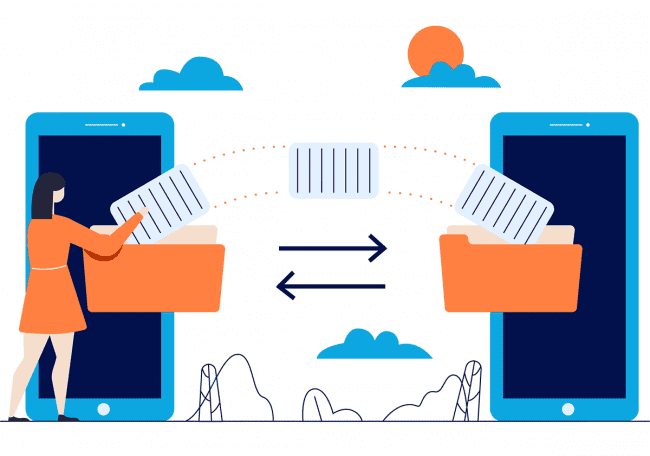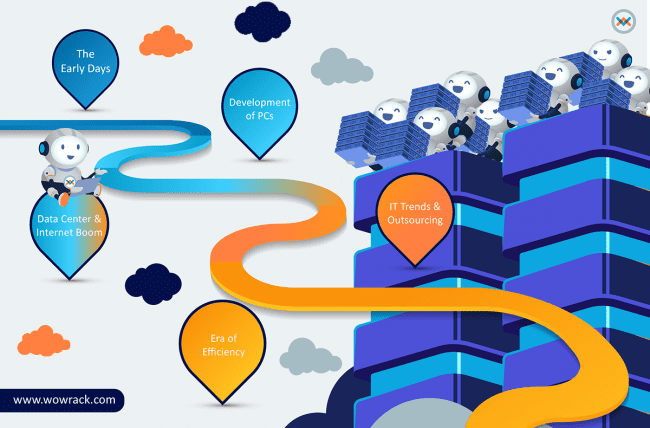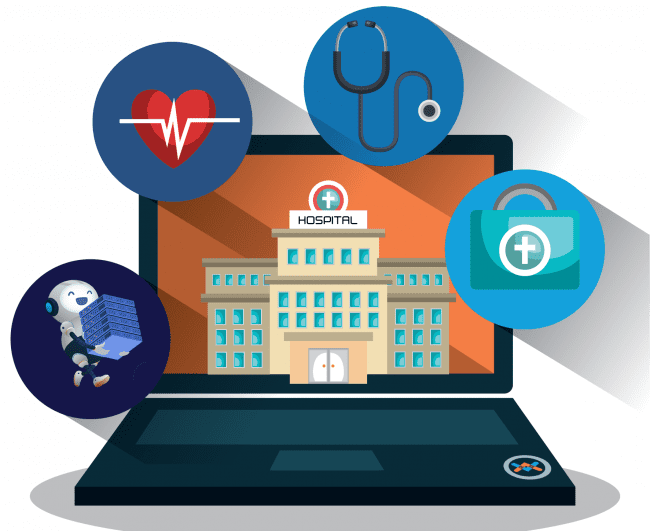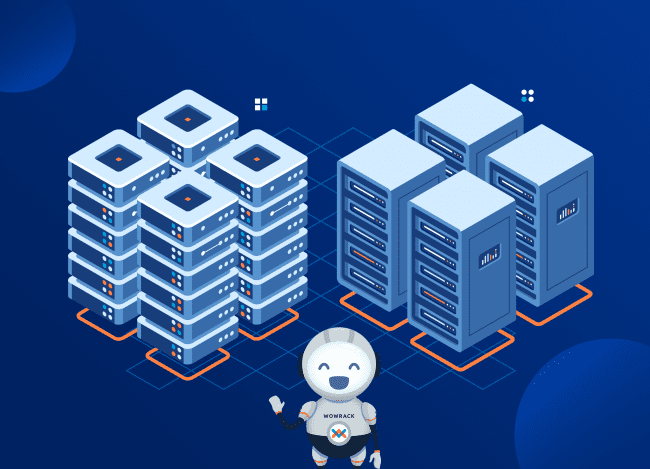It is important to have a backup in place with data becoming an integral part of lives. In today's digital age, we rely heavily on technology to store and access our data. However, this also means that we need to take necessary measures to protect our data from loss or corruption. According to Statista, 21% of males and 26% of females do not backup their data. Creating backups is one of the most effective ways to ensure the safety and accessibility of your data. In this blog post, we will discuss how to create a backup.
Step 1: Identify what needs to be backed up
The first step in creating a backup is to identify what data needs to be backed up. This includes important documents, photos, videos, and any other valuable data that you cannot afford to lose. It is also essential to identify the devices where this data is stored, such as laptops, desktops, smartphones, and external hard drives.
Step 2: Choose a backup location
Once you have identified the data that needs to be backed up, the next step is to choose a location. There are several options available for storage, which can range from external hard drives to network-attached storage (NAS). It is essential to choose a location that suits your needs.
Step 3: Choose a backup method
There are several methods available, such as full, incremental, and differential backup. A full backup involves copying all the data to the backup location. the Incremental method only backs up the data that has changed since the last backup, while the differential method backs up all the data that has changed since the last full backup. It is important to choose a method that suits your needs and ensures the safety and accessibility of your data.
Step 4: Set up automatic backups
Manually creating backups can be time-consuming and may also be forgotten. It is essential to set up automatic backups to ensure that your data is backed up regularly without any manual intervention. Most operating systems have built-in backup tools that allow you to schedule backups at regular intervals.
Step 5: Verify the backup
Once the backup is complete, it is important to verify that it is working correctly. This can be done by accessing the new storage location and ensuring that all the data has been successfully backed up. It is also essential to ensure that the location is secure and protected from unauthorized access.
Step 6: Regularly update the backup
Data is constantly changing, and it is important to regularly update the backup to ensure that all the latest data is backed up. This can be done by scheduling regular backups at regular intervals, such as daily, weekly, or monthly.
Ultimately, creating backups is an essential part of ensuring the safety and accessibility of your data. By following these steps, you can create backups that suit your needs and ensure the safety and accessibility of your data. Remember to regularly update the backups and verify that the backups are working correctly to ensure that your data is always protected.
If you are interested in learning more about backups and how to incorporate them into your organization, click here to send us a message. We would love to continue the conversation and discuss how Wowrack can help your company thrive.