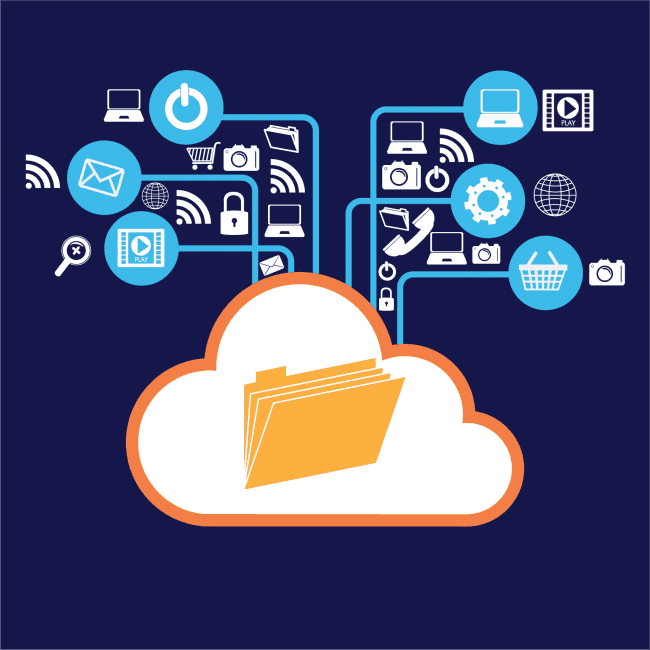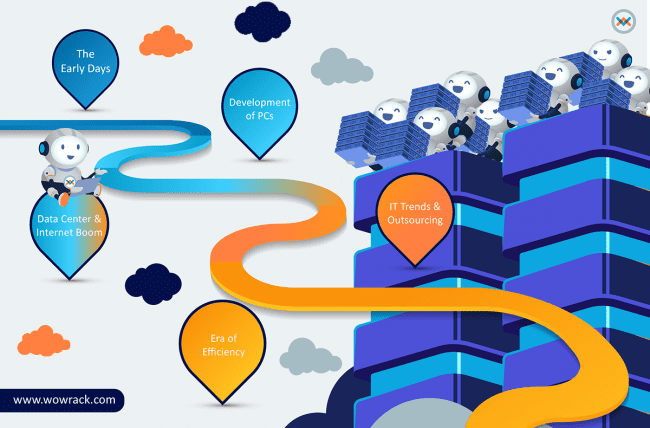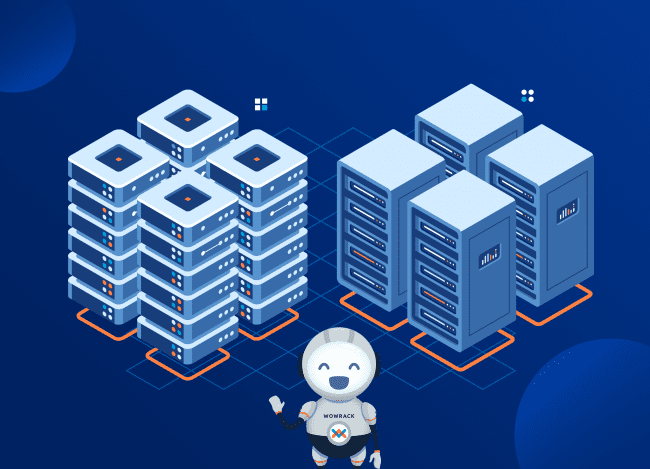Backing up data is an essential practice for any individual or organization that wants to ensure their safety and security. Afterall. 31% of computer users had lost their data from uncontrollable circumstances. In the event of a data loss or cyberattack, having a backup can mean the difference between a minor inconvenience and a catastrophic loss. However, not all data is created equal, and knowing what to back up and how frequently can be a daunting task.
What Should Be Backed Up?
The short answer to this question is that all data should be backed up. However, in reality, not everything is equally important or valuable. Therefore, it's essential to prioritize backups based on their criticality and frequency of use.
Here are some examples of what should be backed up regularly:
- Business-critical: Anything that is essential for the day-to-day operations of a business should be backed up regularly. This includes customer files, financial records, and operational data.
- Personal : Individuals should back up personal files, such as family photos, important documents, and financial records.
- Applications: Any data generated by applications should be backed up, including email, messaging apps, and productivity software.
- Configuration files: Configuration files for servers, applications, and network devices should be backed up to ensure that they can be quickly restored in the event of a system failure or cyberattack.
How Frequently Should Data Be Backed Up?
The frequency with which your files should be backed up depends on its criticality and how often it changes. For example, business-critical files that changes frequently, such as customer files, should be backed up multiple times per day, while less critical files can be backed up less frequently.
Here are some guidelines for creating backups:
- Daily Backups: For business-critical data that changes frequently, daily backups are essential. This ensures that any changes made to the data during the day are captured and can be restored in the event of a failure or cyberattack.
- Weekly Backups: For less critical files that changes less frequently, such as archived files, weekly backups are sufficient.
- Incremental Backups: Incremental backups capture changes made to data since the last backup, reducing the time and storage space required for backups. For data that changes frequently, such as email, incremental backups should be done hourly or daily.
- Full Backups: Full backups capture all files on a system and should be done periodically, such as once a month or quarter. Full backups can take longer and require more storage space, but they provide a complete backup of all files.
Conclusion
Creating a backup is a critical practice for ensuring the safety and security of your companies and your personal assets. Everything should be backed up, but the frequency with which it should be backed up depends on its criticality and how often it changes. Business-critical data that changes frequently should be backed up daily, while less critical things can be backed up less frequently. Incremental backups can reduce backup time and storage space, while full backups provide a complete backup of all data. By following these guidelines, individuals and organizations can ensure that you and your company are safe in the event of a loss or cyberattack.
If you want to learn more about backing up your data, please click here to contact us.